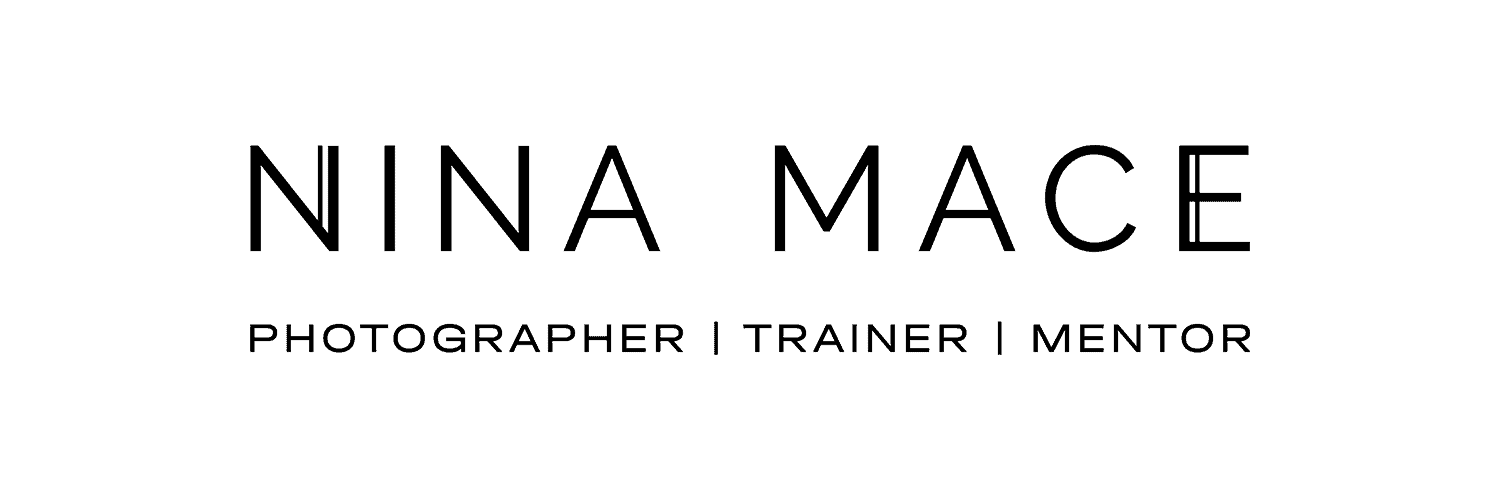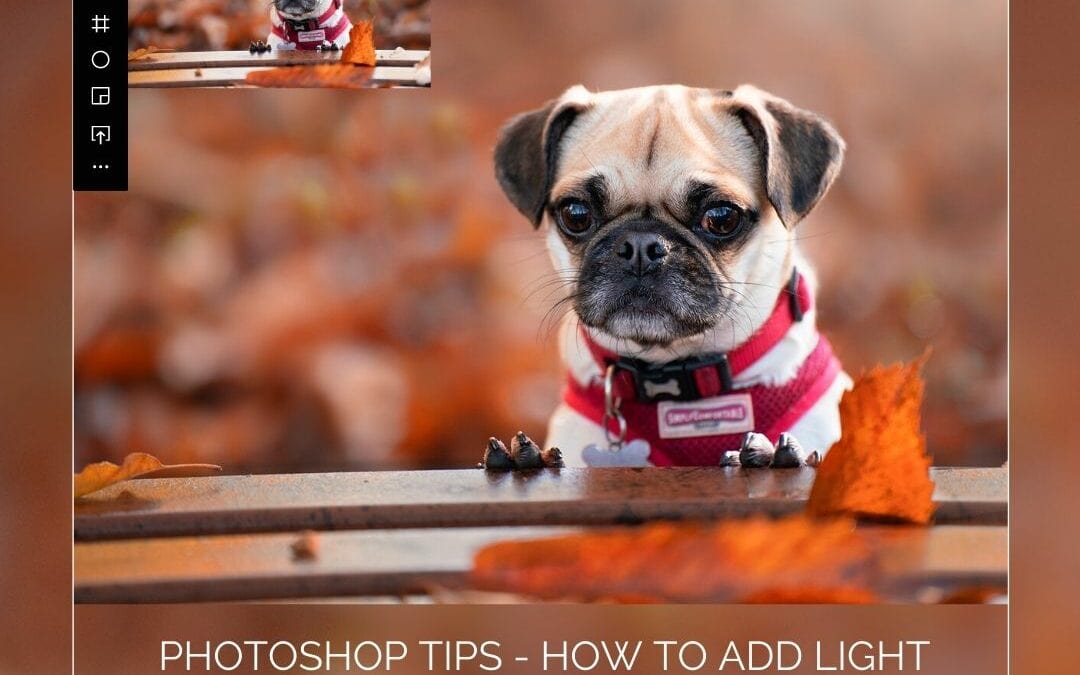
Photography Tips: Using gradients in Photoshop to add light
ADDING LIGHT USING GRADIENTS + SUBJECT SELECTION IN PHOTOSHOP
WELCOME
Thank you for visiting my blog. My name is Nina and I am a Surrey-based photographer and photography trainer. Over lockdown I have been running a charity dog photography project and I have been experimenting in Photoshop with new ways of adding light.
I have been utilising the new ‘select subject’ feature and combining this with gradients and thought I would share this quick video tutorial so you can try it for yourselves. I hope you find it useful!

about nina
Before becoming a children’s photographer, Nina spent 15 years working in Marketing & Brand Management. It was during this time that she also found a love for leading working groups and training. Her style is fun and relaxed and focuses on a mixture of theory and hands-on practical exercises. Nina is passionate about photographer training and her photography workshops take place all throughout the UK from Bristol to Scotland.
Nina has been a Professional Photographer for 9 years and was named the UK’s Children, Family & Lifestyle Photographer of the Year. Her work has been featured in magazines and on popular blog and websites including Vogue. Nina has also just been awarded top 3 professional photography training by the prestigious SWPP at the 2017 and 2019 Awards evening.
FIND ME
Photographer Camberley, Surrey family photographer
Photography trainer
Business & Marketing Mentor