When it comes to editing, I am self-taught, and after many years of trial and error and lots (and lots) of practice, I think I have finally found my editing style.
Like many photographers, early into my journey I bought lots of actions which now lay unused on my hard-drive, occasionally flashing at me like £ signs to remind me that maybe there might have been another way! (Note: I am not saying all actions are a waste of money, but more that they didn’t work for me as I never found anything that reflected MY style).
I like bold colours, warm light and strong contrast, I have toyed with light and airy, matt, VSCO film, you name it, but I keep coming back to a cleaner style of edit. Below is an example – of course it would have easier without her sister walking in the background, but we were playing and I loved her expression, so I wanted to keep this shot.
How can I learn to use Photoshop without breaking the bank?
I’m often asked by other photographers how I learnt to use Photoshop so I thought it might be useful to put down what I have discovered into one blog post. All of the websites below are free, or great value, and just require your time to absorb the information and practice until it becomes second nature.
- Damien Symonds online photo shop training visit here
Damien is a Photoshop guru and he lives in Australia (I’m not a bit jealous ;-)). Thanks to modern technology, and Facebook, you can take his classes online, at your own pace. As the man says himself they are in an “easy to follow slideshow form with heaps of illustrations and videos. You also get unlimited access to the courses for a whole year”.
Damian runs 3 classes:
1. Clean processing in RAW
2. Introduction to adjustment layers and masks
3. Foundation Photoshop skills.
Each class costs around £48 which I think is excellent value.
Just before you press the buy button there are a couple of considerations.
First your monitor will need to be calibrated to take the course. If you haven’t done this before and need advice on which calibrator to buy, Damien also kindly offers up some suggestions here http://www.damiensymonds.com.au/what2buy_cal.html
Secondly, If you join Damien’s Facebook group (which is excellent) and include images for critique you MUST be able to take criticism. He is honest and his advice is pretty much always spot on. If you know you are in a place where you are finding constructive criticism “difficult”, maybe wait that one out until you have taken the course 😉
Damian also offers free Photoshop tutorials on understanding Un-sharp mask, adding colour to white sky and making your own actions. Just visit here
2. Phlearn https://phlearn.com/
Along with paid for tutorials including fantasy type edits, Phlearn also offer free tutorials such as how to change the colour of anything in Photoshop, and how to create freckles!
They also offer a Photoshop 101 course which is under £25 visit here
3. Go to your photographer friends for inspiration…its free!
I have been very lucky to have met some great photographers, who I now consider friends. We chat about everything photography related including business, marketing, equipment and editing. I have found it really interesting to see how other photographers* would edit one of my images differently and below is an example. This was on a test shoot with my daughter (trying out the Canon 135 2.0L) and I gave them the raw file to edit.
I hope that has given you some ideas of how to start your Photoshop journey and feel free to add any other resource recommendations in the comments section below.
* Thanks to my photographer buddies Stephanie, Julie-Anne, Sam, Neil, Rebecca & Mark for the edits
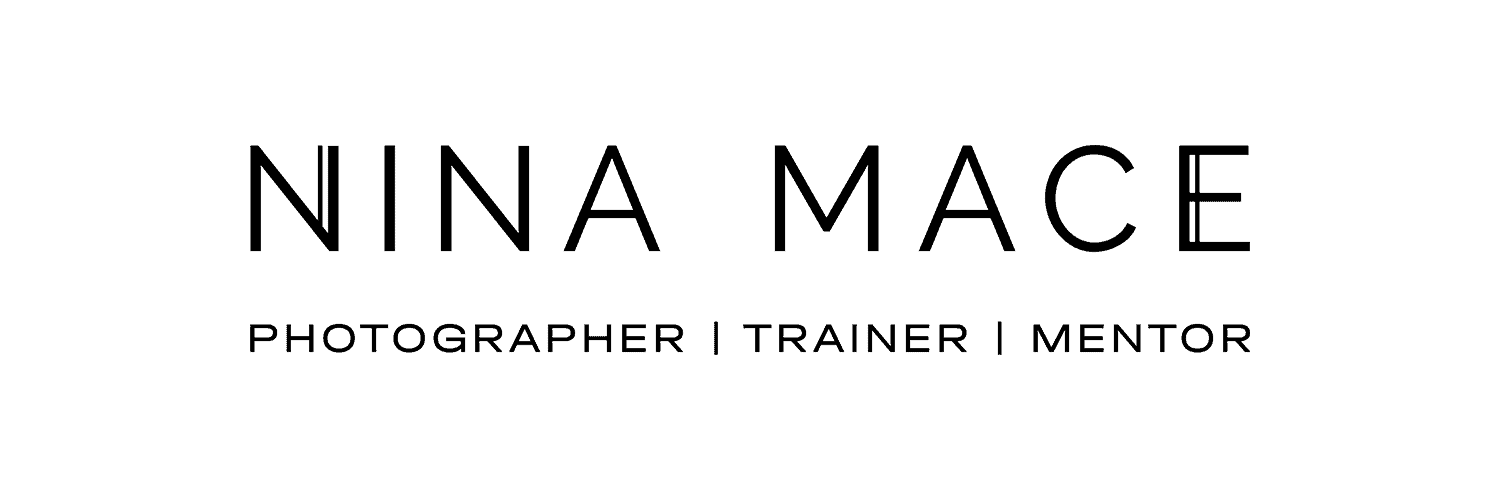


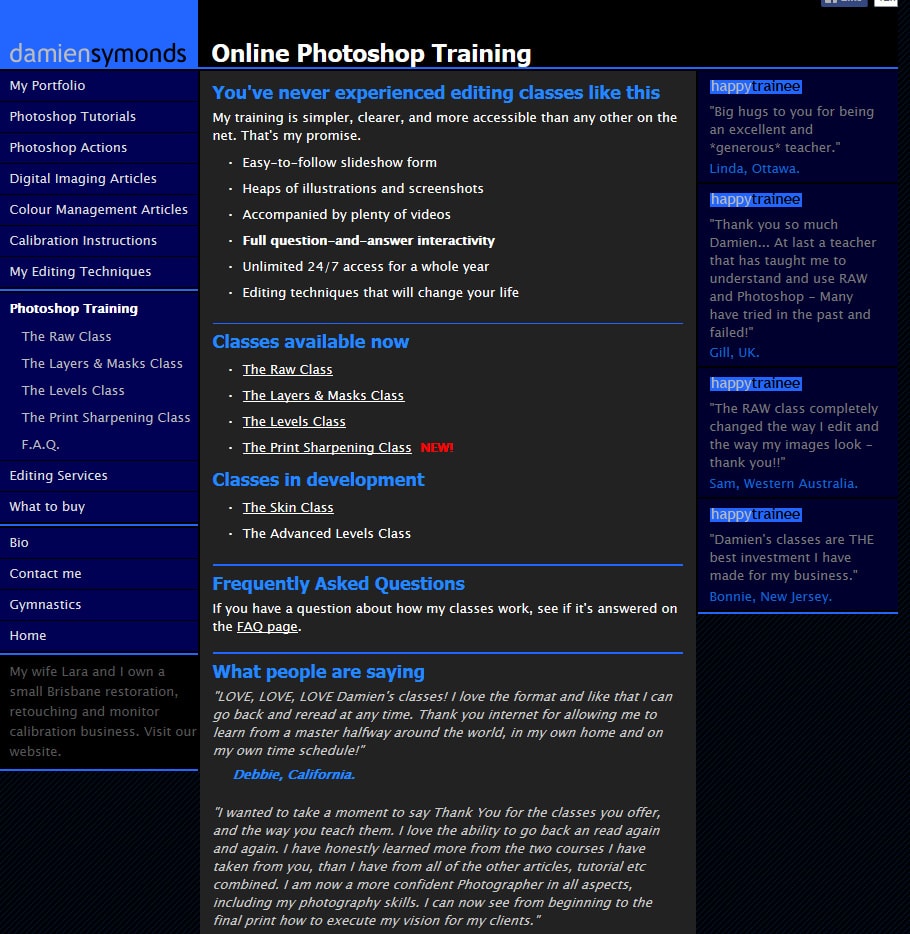
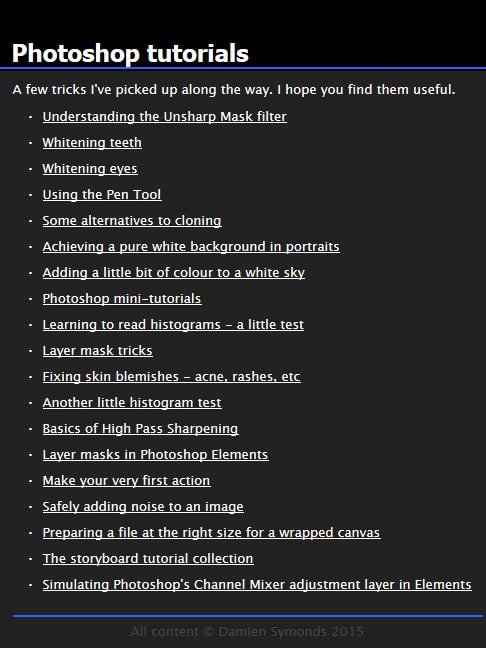
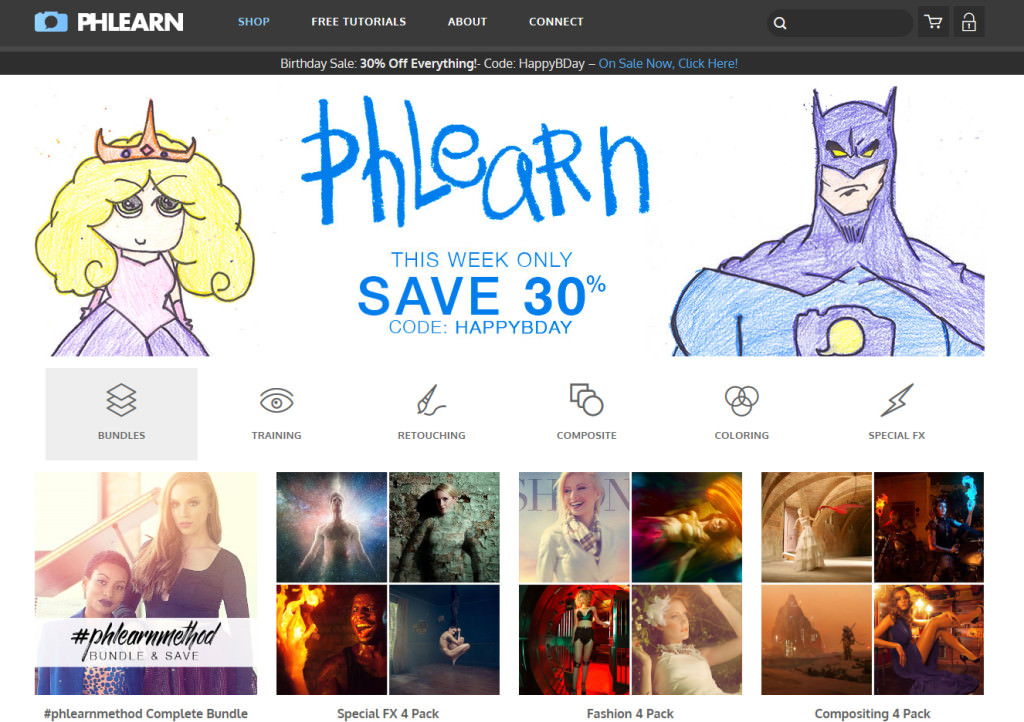

Fantastically timed blogged for me, really helpful – thank you! I hope you don’t mind but I’ve shared with my online group at the Photography Institute.
Hi Charlotte so pleased you found it useful and pleased that you are sharing it 🙂 Nina
Nina, great article. I’m looking to you for inspiration since I learned that you got so good so quickly! I loved your work before, but I love it even more knowing how quickly you got to this point. Please can you tell me what an ‘action’? I am probably being stupid.
Not at all Sian. An action is a something you can buy to edit your photos. So you can buy ones which add pops of colour, more contrast, warmth, smooth skin etc. Have a look around this site as these are free http://www.thecoffeeshopblog.com/p/coffeeshop-actions-and-presets.html. You can click on the individual files and it shows you a before and after example.